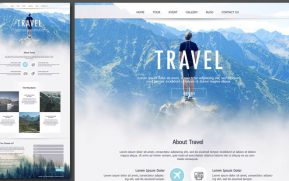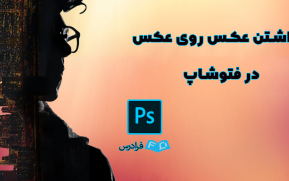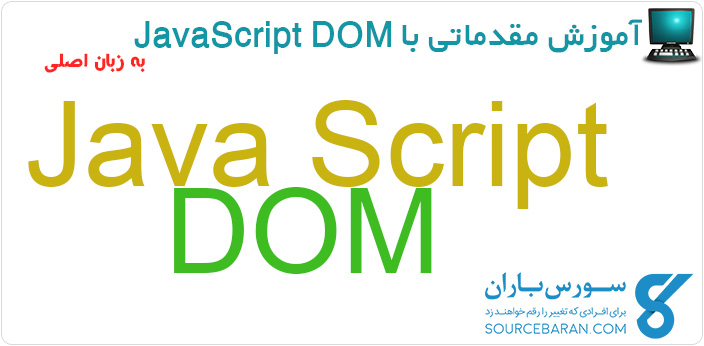
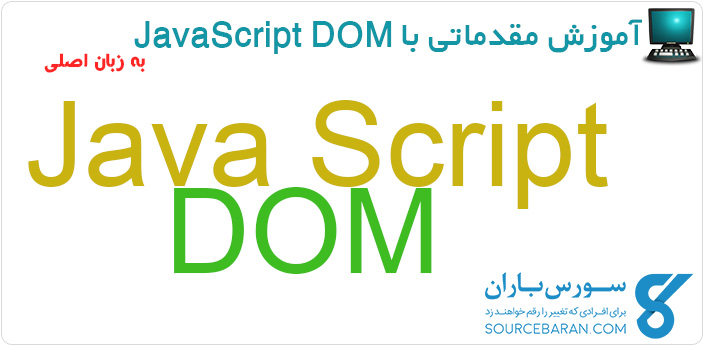
آموزش مقدماتی JavaScript DOM به زبان اصلی
سلام دوستان. توی این مطلب در خدمت شما هستیم با آموزش مقدماتی JavaScript DOM به زبان اصلی از وب سایت آموزش برنامه نویسی سورس باران. جاوا اسکریپت (JavaScript) به عنوان یک زبان غالب به شکل اپلیکیشن های موبایل، اپلیکیشن های مرورگر، اپلیکیشن های سرور و دستگاه های جاسازی شده تبدیل شده است. DOM مانند یک درگاه برای دسترسی به تمام این قابلیت ها است که در حال حاضر وجود دارد. جاوا اسکریپت به شما این امکان را می دهد که آن درگاه را باز کنید تا چیزهای شگفت انگیزی در وب سایت شما اتفاق بیفتد.
در این دوره شما دوستان با مقاهیم مقدماتی تا متوسطه JavaScript DOM آشنا خواهید شد که سرفصل آن نیز در ادامه مطلب ذکر شده است.
آموزش مقدماتی JavaScript DOM به زبان اصلی
- انتخاب عناصر HTML از طریق برچسب ها، شناسه، کلاس و انتخاب کوئری
- دریافت داده مربوط به صفحه و عناصر خود از DOM
- به روزرسانی عنصر CSS از طریق جاوا اسکریپت
- معرفی Document Object Model
- معرفی DOM
- راه اندازی
- DOM چیست؟
- انتخاب Node value با جاوااسکریپت
- Windows Object Model
- document write method
- Image popup windows
- و ….
An Interactive Introduction to JavaScript DOM [Video]Publisher: PacktpubAuthor: Laurence SvekisDuration: 2 hours 2 minutesLink:https://www.packtpub.com/web-development/interactive-introduction-javascript-dom-videoLearn how to make web pages Dynamic and Interactive using JavaScript to influence and manipulate page elements JavaScript has become a dominant language in the form of mobile applications, browser applications, server applications, and embedded devices. The DOM is like a doorway to access all of this functionality that is already there. JavaScript gives you the ability to open up that door and make amazing things happen on your website. This course covers only the JavaScript Document Object Model and prior JavaScript knowledge is a prerequisite to this course. This Course covers the following: Learn how to select HTML elements via tags, id, class and queryselection Traverse elements move between elements to properly select the ones you are looking for Find out about nodes and how they work Get data from the DOM about your page and elements Update your element CSS via JavaScript Add interactive listeners for page events Explore how JavaScript objects work Append and remove elements Dynamically Useful code snippets Source Code is included Top resources and more Everything is included for you to get started quickly This course is designed to cover core aspects of JavaScript and cover the Document Object Model (DOM). It will demonstrate the use of DOM and will help you develop skills and manipulate the DOM within your website. Join now to start learning to create DYNAMIC and INTERACTIVE pages within your website today. Style and Approach The scope of the course is focused strictly on JavaScript and DOM. Your instructor will complete each step of the process with you, on screen with source code provided. This guide shows you how, from the basics to advanced techniques. Released: Tuesday, August 21, 2018 Introduction to the Document Object Model Introduction to the DOM Course Resource Setup What is the DOM Select Node value using JavaScript JavaScript Objects and selection within the DOM Windows Object Model document write method Selecting Elements by ID Update Output Div content from input form Select Elements by Tag Name Selecting elements by Class document query Selector Making Selections like CSS Traversing the DOM Add styling to Elements Dynamically Append and Remove Elements using JavaScript Add Event listeners to elements using JavaScript Event listeners click events Hover over elements make them change background color Image popup windows
دمو دوره آموزش JavaScript DOM
The post آموزش مقدماتی JavaScript DOM به زبان اصلی appeared first on آموزش برنامه نویسی.