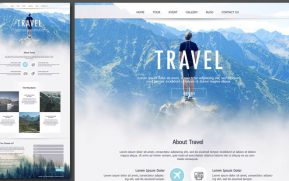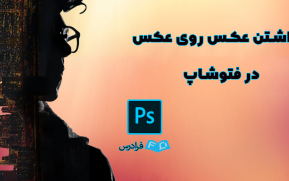آموزش کار با توابع در برنامه نویسی GO
در خدمت شما هستیم با آموزش کار با توابع در برنامه نویسی GO از وب سایت آموزش برنامه نویسی سورس باران. در این جلسه کار با توابع در برنامه نویسی GO را خواهیم داشت. با ما همراه باشید…
آموزش کار با توابع در برنامه نویسی GO
یک تابع ،گروهی از دستورات است که باهم یک کار را انجام میدهند هر برنامه تحتGoحداقل دارای یک تابع است این تابع همانmain () است هربرنامه میتواند توابع بیشتری اضافه کند شما میتوانید کدتان را به توابع جداگانه تقسیم کنید چگونگی این کار به شما بستگی داردولی ازلحاظ منطقی هر تابع باید یک کار انجام دهد تعریف تابع به کامپایلر نام تابع و پارامتر هایش را اطلاع میدهد معرفی تابع بدنه اصلی یک تابع را فراهم میکند کتابخانه زبان Go ،توابع داخلی بسیار زیادی دارد که میتوانید استفاده کنید،برای مثال تابع len() تعدادکاراکتر را برمی گرداند مثلا اندازه یک متغیر رشته ای را برمیگرداند یک تابع نامهای دیگری نیز دارند مثل:متد،یا procedure و..
منبع : tutorialspoint.com
A function is a group of statements that together perform a task. Every Go program has at least one function, which is main(). You can divide your code into separate functions. How you divide your code among different functions is up to you, but logically, the division should be such that each function performs a specific task. A function declaration tells the compiler about a function name, return type, and parameters. A function definition provides the actual body of the function.
The Go standard library provides numerous built-in functions that your program can call. For example, the function len() takes arguments of various types and returns the length of the type. If a string is passed to it, the function returns the length of the string in bytes. If an array is passed to it, the function returns the length of the array. Functions are also known as method, sub-routine, or procedure.
تعریف یک تابع در برنامه نویسی GO
فرم عمومی تعریف تابع در زبان برنامه نویسی Go به شرح زیر است
func function_name( [parameter list] ) [return_types]
{
body of the function
}
تعریف تابع شامل شامل سربرگ وبدنه تابع میشود موارد زیر تمام قسمت های تابع است :
- Func تعریف تابع را شروع میکند
- Function Name نام اصلی یک تابع است نام و پارامتر های تابع،یک تابع درست را تشکیل میدهند
- Parameters پارامتر مثل یک جانگهدار است،زمانیکه تابع فراخوانی میشود شما یک مقدار به پارامتر میدهیداین مقدار به پارامتر یا آرگومان اصلی برمیگردد لیست پارامتر مربوط به نوع،ترتیب و تعداد پارامتر های یک تابع است پارامتر های اختیاری هستند یک تابع میتواند پارامتر نداشته باشد
- Return Type یک تابع لیستی از مقادیر را بر میگرداند این لیست حاوی نوع داده مقادیر برگشتی تابع است بعضی از تابع خروجی یاهمان برگشتی را ندارند دراین مورد نوع برگشتی نیاز نیست
- Function Body بدنه تابع شامل مجموعه ای از دستورات است که نوع کار تابع را تعیین میکند
مثال
مثال زیر سورس کد برای تابعی به نامMax است این تابع دو آرگومان میگیرد و بزرگترین شان را برمی گرداند
/* function returning the max between two numbers */
func max(num1, num2 int) int
{
/* local variable declaration */
result int
if (num1 > num2) {
result = num1
} else {
result = num2
}
return result
}
فراخوانی تابع در برنامه نویسی Go
زمان ساخت یک تابع در Go شما یک معرفی از کاری که تابع انجام میدهد را می دهید برای استفاده از تابع شما میتوانید تابع را برای اجرا فراخوانی کنید زمانیکه یک برنامه تابعی را فراخوانی میکند تابع آن وظیفه را انجام میدهد زمانیکه تابع دستوررا برمیگرداند یا تابع به پایان می رسد control back برنامه را به برنامه اصلی برمیگرداند برای فراخوانی یک تابع شما نیاز به دادن پارامتر های مورد نیاز تابع دارید وتابع یک مقدار را برمیگرداند که میتوانید آنرا ذخیره کنید بعنوان مثال :
package main
import "fmt"
func main() {
/* local variable definition */
var a int = 100
var b int = 200
var ret int
/* calling a function to get max value */
ret = max(a, b)
fmt.Printf( "Max value is : %d\n", ret )
}
/* function returning the max between two numbers */
func max(num1, num2 int) int {
/* local variable declaration */
var result int
if (num1 > num2) {
result = num1
} else {
result = num2
}
return result
}
زمانیکه تابع اجرا شود، نتیجه زیر ایجاد میشود
Max value is : 200
برگرداندن چند مقدار توسط تابع در برنامه نویسی Go
یک تابع میتواند چند مقدار برگرداند مثل :
package main
import "fmt"
func swap(x, y string) (string, string) {
return y, x
}
func main() {
a, b := swap("Mahesh", "Kumar")
fmt.Println(a, b)
}و خروجی به شرح زیر می باشد:
Kumar Mahesh
آرگومان های تابع در برنامه نویسی Go
اگر یک تابع باید از آرگومان استفاده کند،باید مقدار های آرگومان هاراقبول کند این متغیر ها formal parameters نامیده میشوند این متغیر ها مثل بقیه متغیر های محلی رفتار میکنند که در ابتدای تابع تعریف و درآخر تابع ازبین میروند زمان فراخوانی یک تابع دو راه برای دادن آرگومان به تابع وجود دارد.
| Sr.No | Call Type & Description |
|---|---|
| ۱ | Call by value
This method copies the actual value of an argument into the formal parameter of the function. In this case, changes made to the parameter inside the function have no effect on the argument. |
| ۲ | Call by reference
This method copies the address of an argument into the formal parameter. Inside the function, the address is used to access the actual argument used in the call. This means that changes made to the parameter affect the argument. |
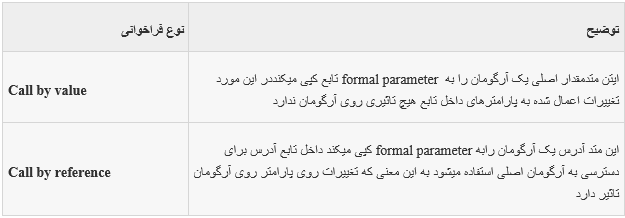
بطور پیش فرض از مقدار call by برای دادن آرگومان ها استفاده میکند. عموما به این معنی است که کد داخل تابع که برای فراخوانی استفاده شده دیگر قابل تغییر نیست مثل مثال تابع Max
استفاده از تابع در برنامه نویسی Go
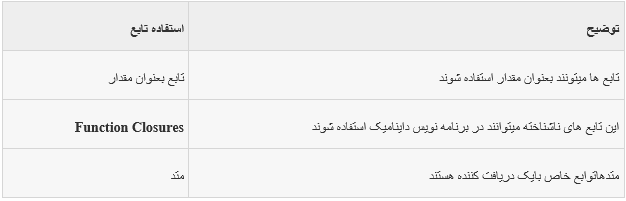
| Sr.No | Function Usage & Description |
|---|---|
| ۱ | Function as Value
Functions can be created on the fly and can be used as values. |
| ۲ | Function Closures
Functions closures are anonymous functions and can be used in dynamic programming. |
| ۳ | Method
Methods are special functions with a receiver. |
مثالی دیگر از تابع در برنامه نویسی Go
// _Functions_ are central in Go. We'll learn about
// functions with a few different examples.
package main
import "fmt"
// Here's a function that takes two `int`s and returns
// their sum as an `int`.
func plus(a int, b int) int {
// Go requires explicit returns, i.e. it won't
// automatically return the value of the last
// expression.
return a + b
}
// When you have multiple consecutive parameters of
// the same type, you may omit the type name for the
// like-typed parameters up to the final parameter that
// declares the type.
func plusPlus(a, b, c int) int {
return a + b + c
}
func main() {
// Call a function just as you'd expect, with
// `name(args)`.
res := plus(1, 2)
fmt.Println("1+2 =", res)
res = plusPlus(1, 2, 3)
fmt.Println("1+2+3 =", res)
}
$ go run functions.go
۱+۲ = ۳
۱+۲+۳ = ۶
مثال توابع برنامه نویسی Go در سایت golang-book.com
Functions
A function is an independent section of code that maps zero or more input parameters to zero or more output parameters. Functions (also known as procedures or subroutines) are often represented as a black box: (the black box represents the function)
 Until now the programs we have written in Go have used only one function:
Until now the programs we have written in Go have used only one function:
func main() {}
We will now begin writing programs that use more than one function.
Your Second Function
Remember this program from chapter 6:
func main() {
xs := []float64{98,93,77,82,83}
total := 0.0
for _, v := range xs {
total += v
}
fmt.Println(total / float64(len(xs)))
}
This program computes the average of a series of numbers. Finding the average like this is a very general problem, so it’s an ideal candidate for definition as a function.
The average function will need to take in a slice of float64s and return one float64. Insert this before the main function:
func average(xs []float64) float64 {
panic("Not Implemented")
}
Functions start with the keyword func, followed by the function’s name. The parameters (inputs) of the function are defined like this: name type, name type, …. Our function has one parameter (the list of scores) that we named xs. After the parameters we put the return type. Collectively the parameters and the return type are known as the function’s signature.
Finally we have the function body which is a series of statements between curly braces. In this body we invoke a built-in function called panic which causes a run time error. (We’ll see more about panic later in this chapter) Writing functions can be difficult so it’s a good idea to break the process into manageable chunks, rather than trying to implement the entire thing in one large step.
Now let’s take the code from our main function and move it into our average function:
func average(xs []float64) float64 {
total := 0.0
for _, v := range xs {
total += v
}
return total / float64(len(xs))
}
Notice that we changed the fmt.Println to be a return instead. The return statement causes the function to immediately stop and return the value after it to the function that called this one. Modify main to look like this:
func main() {
xs := []float64{98,93,77,82,83}
fmt.Println(average(xs))
}
Running this program should give you exactly the same result as the original. A few things to keep in mind:
- The names of the parameters don’t have to match in the calling function. For example we could have done this:
func main() { someOtherName := []float64{98,93,77,82,83} fmt.Println(average(someOtherName)) }And our program would still work. - Functions don’t have access to anything in the calling function. This won’t work:
func f() { fmt.Println(x) } func main() { x := 5 f() }We need to either do this:
func f(x int) { fmt.Println(x) } func main() { x := 5 f(x) }Or this:
var x int = 5 func f() { fmt.Println(x) } func main() { f() } - Functions are built up in a “stack”. Suppose we had this program:
func main() { fmt.Println(f1()) } func f1() int { return f2() } func f2() int { return 1 } - We could visualize it like this:
 Each time we call a function we push it onto the call stack and each time we return from a function we pop the last function off of the stack.
Each time we call a function we push it onto the call stack and each time we return from a function we pop the last function off of the stack. - We can also name the return type:
func f2() (r int) { r = 1 return }
Returning Multiple Values
Go is also capable of returning multiple values from a function:
func f() (int, int) {
return 5, 6
}
func main() {
x, y := f()
}
Three changes are necessary: change the return type to contain multiple types separated by ,, change the expression after the return so that it contains multiple expressions separated by , and finally change the assignment statement so that multiple values are on the left side of the := or =.
Multiple values are often used to return an error value along with the result (x, err := f()), or a boolean to indicate success (x, ok := f()).
Variadic Functions
There is a special form available for the last parameter in a Go function:
func add(args ...int) int {
total := 0
for _, v := range args {
total += v
}
return total
}
func main() {
fmt.Println(add(1,2,3))
}
By using ... before the type name of the last parameter you can indicate that it takes zero or more of those parameters. In this case we take zero or more ints. We invoke the function like any other function except we can pass as many ints as we want.
This is precisely how the fmt.Println function is implemented:
func Println(a ...interface{}) (n int, err error)
The Println function takes any number of values of any type. (The special interface{} type will be discussed in more detail in chapter 9)
We can also pass a slice of ints by following the slice with ...:
func main() {
xs := []int{1,2,3}
fmt.Println(add(xs...))
}
Closure
It is possible to create functions inside of functions:
func main() {
add := func(x, y int) int {
return x + y
}
fmt.Println(add(1,1))
}
add is a local variable that has the type func(int, int) int (a function that takes two ints and returns an int). When you create a local function like this it also has access to other local variables (remember scope from chapter 4):
func main() {
x := 0
increment := func() int {
x++
return x
}
fmt.Println(increment())
fmt.Println(increment())
}
increment adds 1 to the variable x which is defined in the main function’s scope. This x variable can be accessed and modified by the increment function. This is why the first time we call increment we see 1 displayed, but the second time we call it we see 2 displayed.
A function like this together with the non-local variables it references is known as a closure. In this case increment and the variable x form the closure.
One way to use closure is by writing a function which returns another function which – when called – can generate a sequence of numbers. For example here’s how we might generate all the even numbers:
func makeEvenGenerator() func() uint {
i := uint(0)
return func() (ret uint) {
ret = i
i += 2
return
}
}
func main() {
nextEven := makeEvenGenerator()
fmt.Println(nextEven()) // 0
fmt.Println(nextEven()) // 2
fmt.Println(nextEven()) // 4
}
makeEvenGenerator returns a function which generates even numbers. Each time it’s called it adds 2 to the local i variable which – unlike normal local variables – persists between calls.
Recursion
Finally a function is able to call itself. Here is one way to compute the factorial of a number:
func factorial(x uint) uint {
if x == 0 {
return 1
}
return x * factorial(x-1)
}
factorial calls itself, which is what makes this function recursive. In order to better understand how this function works, lets walk through factorial(2):
- Is
x == 0? No. (xis 2) - Find the factorial of
x – ۱- Is
x == 0? No. (xis 1) - Find the
factorialofx – ۱- Is
x == 0? Yes, return 1.
- Is
- return
1 * 1
- Is
- return
2 * 1
Closure and recursion are powerful programming techniques which form the basis of a paradigm known as functional programming. Most people will find functional programming more difficult to understand than an approach based on for loops, if statements, variables and simple functions.
Defer, Panic & Recover
Go has a special statement called defer which schedules a function call to be run after the function completes. Consider the following example:
package main
import "fmt"
func first() {
fmt.Println("1st")
}
func second() {
fmt.Println("2nd")
}
func main() {
defer second()
first()
}
This program prints 1st followed by 2nd. Basically defer moves the call to second to the end of the function:
func main() {
first()
second()
}
defer is often used when resources need to be freed in some way. For example when we open a file we need to make sure to close it later. With defer:
f, _ := os.Open(filename) defer f.Close()
This has 3 advantages: (1) it keeps our Close call near our Open call so it’s easier to understand, (2) if our function had multiple return statements (perhaps one in an if and one in an else) Close will happen before both of them and (3) deferred functions are run even if a run-time panic occurs.
Panic & Recover
Earlier we created a function that called the panic function to cause a run time error. We can handle a run-time panic with the built-in recover function. recover stops the panic and returns the value that was passed to the call to panic. We might be tempted to use it like this:
package main
import "fmt"
func main() {
panic("PANIC")
str := recover()
fmt.Println(str)
}
But the call to recover will never happen in this case because the call to panic immediately stops execution of the function. Instead we have to pair it with defer:
package main
import "fmt"
func main() {
defer func() {
str := recover()
fmt.Println(str)
}()
panic("PANIC")
}
A panic generally indicates a programmer error (for example attempting to access an index of an array that’s out of bounds, forgetting to initialize a map, etc.) or an exceptional condition that there’s no easy way to recover from. (Hence the name “panic”)
Problems
sumis a function which takes a slice of numbers and adds them together. What would its function signature look like in Go?- Write a function which takes an integer and halves it and returns true if it was even or false if it was odd. For example
half(1)should return(0, false)andhalf(2)should return(1, true). - Write a function with one variadic parameter that finds the greatest number in a list of numbers.
- Using
makeEvenGeneratoras an example, write amakeOddGeneratorfunction that generates odd numbers. - The Fibonacci sequence is defined as:
fib(0) = 0,fib(1) = 1,fib(n) = fib(n-1) + fib(n-2). Write a recursive function which can findfib(n). - What are defer, panic and recover? How do you recover from a run-time panic?
source
لیست مطالب جلسه قبل برنامه نویسی Go
- آموزش برنامه نویسی Go – زبان برنامه نویسی گو چیست؟ آشنایی با زبان و محیط برنامه نویسی Go
- آموزش برنامه نویسی Go – ساختار برنامه نویسی GO
- آموزش برنامه نویسی Go – قواعد برنامه نویسی GO
- آموزش برنامه نویسی Go – انواع داده در برنامه نویسی GO
- آموزش برنامه نویسی Go – کار با متغیر های برنامه نویسی GO
- آموزش کار با ثابت های برنامه نویسی GO
- ساخت تصمیم در GO و آموزش کار با عملگرها در برنامه نویسی GO
- آموزش کار با حلقه ها در برنامه نویسی GO
پیشنهاد ویژه ۱ : مقالات و کتاب های آموزشی برنامه نویسی GO
پیشنهاد ویژه ۲ : فیلم های آموزشی زبان برنامه نویسی GO
The post آموزش کار با توابع در برنامه نویسی GO appeared first on آموزش برنامه نویسی.